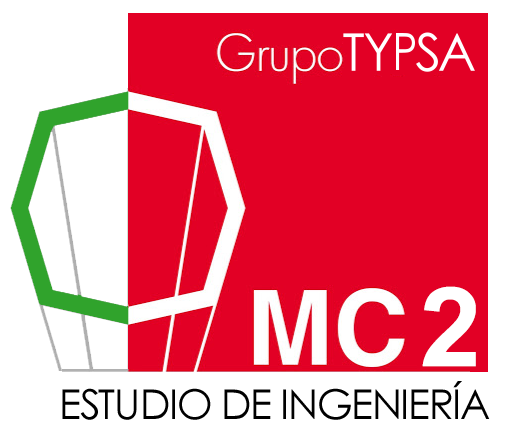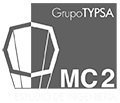COOKIES POLICY
1. What are cookies and why we use them on the MC2 website?
A cookie is a text file that is stored on your computer or mobile device via a web server and only that server will be able to retrieve or read the contents of the cookie and allow the Web site remember browser preferences and navigate efficiently . Cookies make the interaction between the user and the website faster and easier.
This Website uses cookies. Cookies are small text files generated by the web pages you visit, which contain the session data that can be useful later in the website. In this way this Web remembers information about your visit, which can facilitate your next visit and make the website more useful.
2. What kind of cookies do we use?
Cookies can be divided into session cookies or persistent cookies, depending on how long they stay in your browser. Session cookies expire when the user closes the browser. Persistent cookies expire when they have served the purpose for which they were created (for example, to remember a user’s choice of language for future visits to MC2’s website) or when they are manually deleted.
The cookies we use are listed below along with their type and purpose:
Third-party cookies:
This website uses Google Analytics, a web analytics service developed by Google to measure and analyse browsing information. You will see that there are 3 Google Analytics cookies in your browser. These cookies are first-party, session and analytical cookies.
- _ga: Cookie associated with Google Analytics. Allows the website to differentiate between distinct users. Expires after two years.
- _gat: Cookie associated with Google Analytics. Allows the website to differentiate between distinct tracker objects created in the session. Expires when you close the session.
- _utmz: Cookie associated with Google Analytics for anonymous website visitor analysis. Helps to structure and display the information in the most appropriate way. Expires after 6 months.
Web analytics tools are used to obtain information on the number of users accessing the web, the number of pages visited, the frequency and repetition of visits, their duration, the browser used, the operator providing the service, the language, the terminal used and the location through the IP address. This information enables the portal to give a better and more appropriate service.
First-party cookies:
- WordPress_sec_[hash]: Used as a key to control WordPress access. Session cookie.
- _icl_current_language, _icl_visitor_lang_js y wpml_browser_redirect_test: Allows the website to recognise the user’s language and display content accordingly. Expires after 24 hours.
- PHPSESSID: Cookie used by the PHP scripting language to allow session variables to be saved. Session cookie.
Important: Our cookies will never be associated with any personal data that can identify the user. These cookies will only be used for statistical purposes to help to optimise the user’s experience on the site.
More information about the privacy policy of these analytical tools can be found at:
3. How to turn off the cookies in your browser
All Internet browsers allow you to limit the behavior of a cookie or disable cookies within settings or browser settings. The steps for doing so are different for each browser, you can find instructions in the help menu of your browser.
If you decline the use of cookies, since it is possible thanks to the preferences menu of your browser or settings, reject, this website will continue to function properly without the use of the same.
Can you allow, block or delete cookies installed on your computer by setting your browser options installed on your computer:
Chrome: Settings -> Show advanced settings -> Content settings -> Cookies –> All cookies and site data ->Block sites from setting any data.
For more information, you can check Google support or browser Help.
Firefox: Tools -> Options -> Privacity and Security -> Content blocking.
For more information, you can check Mozilla support or browser help.
Internet Explorer: Tools -> Internet Options-> Privacy -> Settings.
For more information, you can consult Microsoft support or browser help.
Safari: Preferencies -> Security
For more information, you can check Apple support or browser help.
4. Informed consent
The use of this website on the other hand, implies that you paid your specific consent to the use of cookies, on the terms and conditions provided in this Cookies Policy, without prejudice to the measures of deactivation and removal of cookies that you can take, and mentioned in the previous section.